Remix Any Page on the Web
X-Ray Goggles makes it easy to see and remix the code behind your favorite web pages. The best part: you don't need any prior coding experience! Just activate Goggles, click on a section, and edit. Then, share your remixes with others.
How to get started:
-
Open Your Bookmark Toolbar
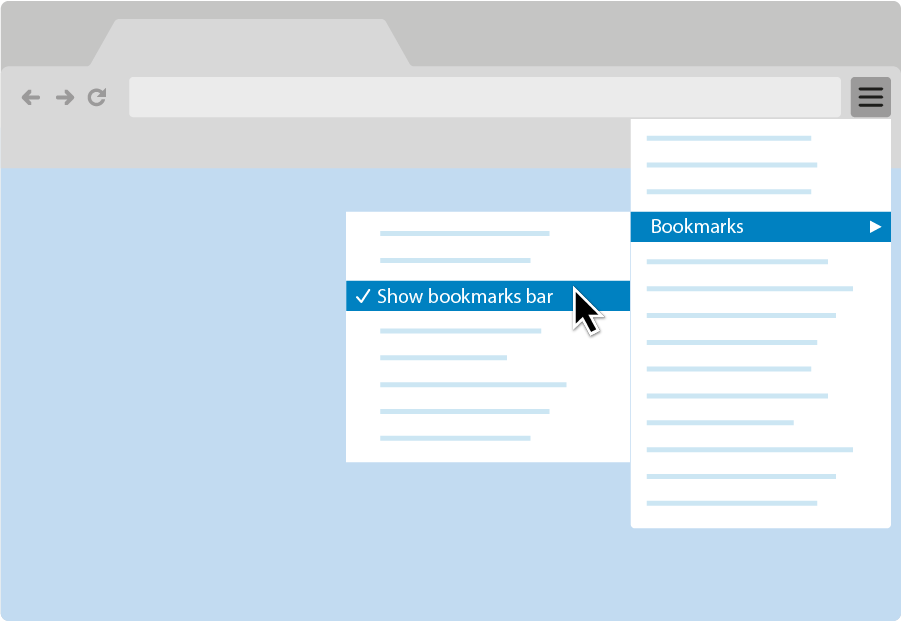
If you're using Chrome, click the options icon to the right of your URL bar, select Bookmarks, then make sure Show bookmarks bar is selected.
Instructions for other platforms:
-
Windows:
- Chrome
- Firefox
- Internet Explorer
-
Mac:
- Chrome
- Firefox
- Safari
-
Other:
- Chrome
- Firefox
-
Windows:
-
Install X-Ray Goggles
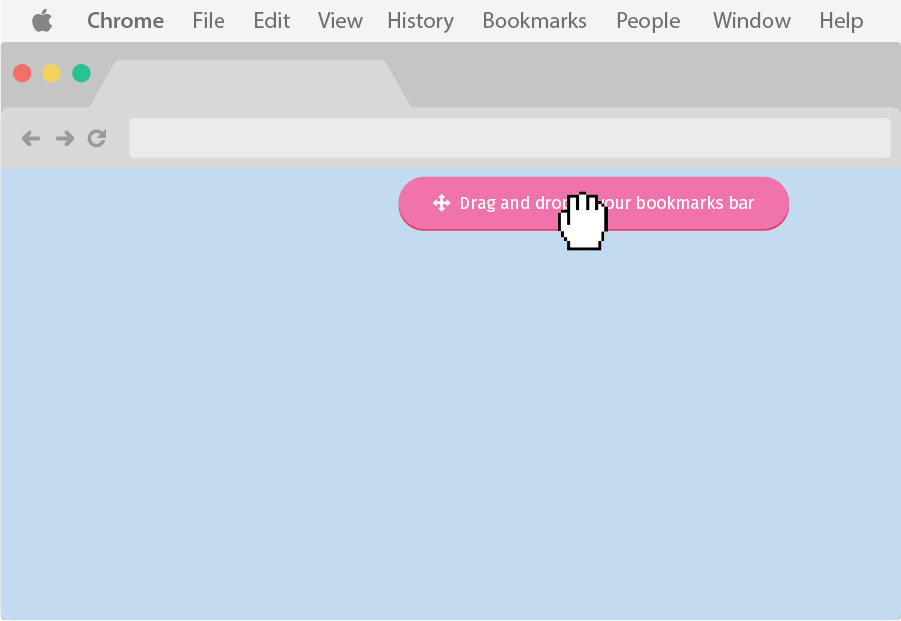
Click and drag this button to your bookmark toolbar to install X-Ray Goggles.
X-Ray Goggles -
Saving Your Work
To save your work we recommend taking a screenshot of the remixed web page.